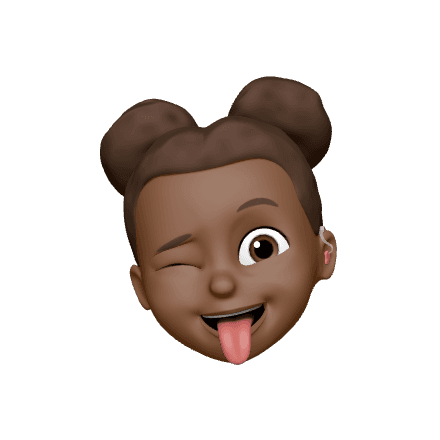Mobile Technology
Gadgets
Understanding Mobile Performance Challenges
Mobile devices have become central to our daily activities, serving as tools for communication, navigation, entertainment, and productivity. However, as we increasingly rely on smartphones and tablets, performance issues can arise that diminish user experience. Common challenges include battery drain, sluggish response times, and frequent app crashes. These issues can be frustrating, especially when you need your device to work smoothly. Understanding the underlying causes of these performance problems is essential for effective resolution. Factors such as background applications consuming resources, outdated software, and insufficient storage can lead to a decrease in performance. By proactively addressing these challenges, you can enhance the efficiency and longevity of your device, ensuring it continues to meet your needs effectively.
Optimize Battery Life
Battery life is one of the most critical aspects of mobile performance. Users often find themselves in situations where their device is running low on power, especially when they need it most. To maximize battery life, consider adjusting settings such as screen brightness, which can consume a significant amount of power. Reducing the screen timeout duration can also help conserve battery. Most modern smartphones come equipped with a battery saver mode that limits background activity and reduces the performance of certain applications to extend battery life. This mode can be particularly useful during long days when charging isn’t an option. Additionally, keeping your device updated can optimize battery usage as manufacturers often include battery-saving features in their updates. Regularly monitoring battery health and understanding which apps drain your battery the most can lead to informed choices about usage, ultimately prolonging the device's operational lifespan.
Manage Storage Effectively
Storage capacity plays a significant role in the overall performance of a mobile device. Insufficient storage can lead to slower processing speeds, making tasks feel cumbersome. To ensure your device operates efficiently, it is vital to regularly manage your storage. Begin by reviewing installed applications and identifying those that you no longer use. Uninstalling these apps can free up valuable space and reduce background processes, which can enhance performance. Furthermore, clearing cached data from frequently used applications can also contribute to improved speed and responsiveness. Most devices offer an option to clear cache within the app settings. Utilizing cloud storage solutions for photos, videos, and documents is another effective strategy. By offloading larger files to cloud services, you can free up local storage, allowing your device to run smoother and faster. Setting a routine for storage management ensures your device remains optimized for performance.
Update Software Regularly
Keeping your mobile device’s operating system and applications up to date is crucial for maintaining optimal performance. Software updates often contain important security patches, bug fixes, and performance enhancements that improve overall functionality. Many users neglect this aspect, leading to subpar performance and potential security vulnerabilities. Enabling automatic updates is an excellent way to ensure that you always have the latest version of your software without the hassle of manual checks. Regular updates help to resolve known issues, including those that may contribute to battery drain or application crashes. Moreover, developers continually optimize apps to enhance user experience and security. Staying current with these updates not only improves performance but also ensures that you have access to the latest features and enhancements that can further enrich your mobile experience.
Limit Background App Activity
Background applications can significantly impact the performance of your mobile device. Many apps continue to run even when you are not actively using them, consuming memory and battery life. To optimize your device, it is crucial to regularly check which apps are running in the background and close those you are not using. Most smartphones have a built-in task manager or settings feature that allows you to view active applications. By closing unnecessary apps, you free up memory and resources, leading to a more responsive device. In addition, consider adjusting your app settings to prevent certain applications from running in the background altogether. For instance, social media apps often refresh in the background, which can drain resources. Managing these background processes effectively not only enhances performance but also contributes to better battery life, making your device more efficient and user-friendly.
Uninstall Unused Applications
Over time, users accumulate various applications that may not serve a purpose anymore. These unused apps take up valuable storage space and can slow down your device. Periodically reviewing your installed applications is a proactive measure to enhance performance. Begin by identifying apps that you haven’t used in a while. Uninstalling these applications can help free up space, reduce the number of active processes, and improve the overall speed of your device. Furthermore, consider the type of applications you keep on your device. Some apps, particularly games or resource-heavy applications, can significantly impact performance, even when not in use. By maintaining a streamlined selection of applications, you create a more efficient environment for your device to operate in, allowing it to perform better when you need it most.
Reboot Your Device Regularly
Rebooting your smartphone is a simple yet effective way to refresh its system and improve performance. Many users keep their devices running continuously without rebooting, which can lead to memory leaks and sluggishness over time. Restarting your device clears temporary files and resets active processes, often resolving minor performance issues. Making it a habit to reboot your device every few days can help maintain optimal performance and prevent potential slowdowns. This routine not only helps in managing memory more efficiently but also allows for smoother transitions between applications. Additionally, rebooting can refresh your network connections, which can be beneficial for overall functionality. By incorporating this simple practice into your routine, you can ensure that your device remains responsive and efficient.
Conclusion
By implementing these strategies, you can significantly enhance the performance of your mobile device. Regular maintenance, from managing background processes to keeping software up to date, is vital for maximizing your device’s capabilities. A proactive approach to mobile device management ensures that it remains responsive, efficient, and capable of meeting your demands. With a little attention and care, you can extend the lifespan of your device and enjoy a smoother, more enjoyable user experience. Ultimately, a well-maintained device will enhance your daily activities, allowing you to navigate your digital world with ease and confidence.
FIND MORE